inverter reset is another way of fixing some of the minor inverter faults like the inverter not charging properly, overload fault, and not turning ON. This article is a simple guide on how to reset your inverter and keep it working in good condition again. So read up to find out when to reset the inverter and how to reset the inverter.
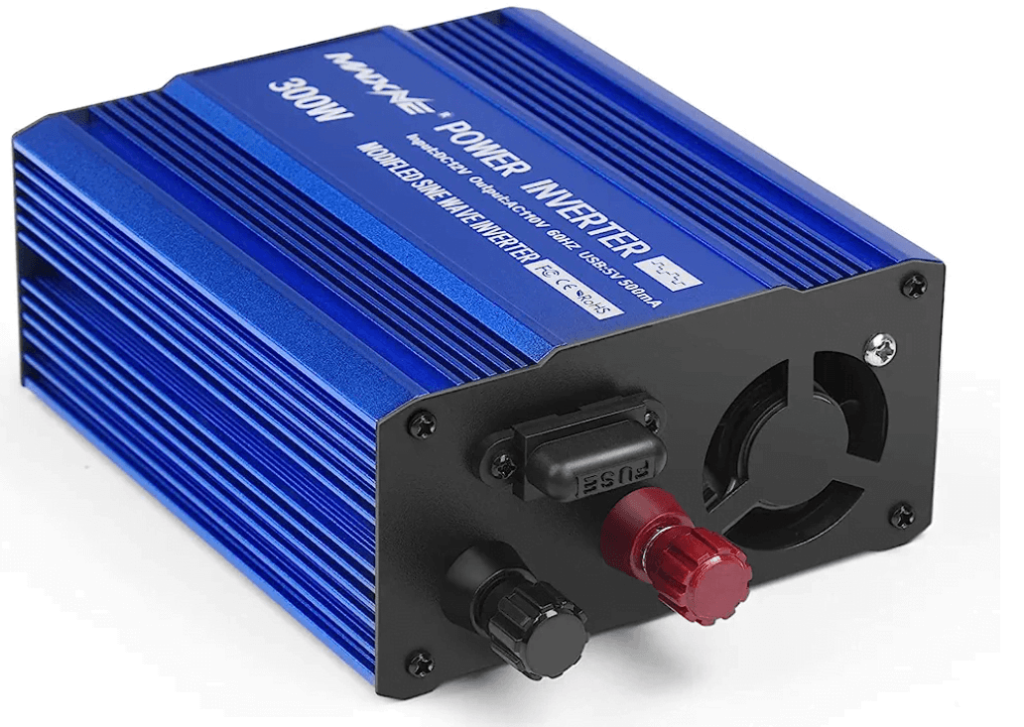
Reasons to Reset an Inverter
Resetting an inverter is always the best option when the system begins to misbehave, like not giving out voltage, not charging the batteries, not turning ON, and other faults. inverter rest is the first thing to try out when the inverter develops faults.
Aside from when the inverter develops faults, an inverter can still be reset from time to time to refresh the inverter’s working condition. when the inverter stays for a long time without being used, it is advisable to reset the inverter before you start to make use of it.
How To Reset An Inverter.
There are two different methods we can use to rest an inverter. The soft rest and hard rest method. below is an explanation of how to rest the inverter using the two method
A. Soft Reset of an Inverter.
the soft reset is done online through the inverter application link to the inverter you wish to reset. On the application, you can look out for the reset button under the settings. follow the steps below for easy soft resting of the inverter;
- Open the inverter software or App on your phone or computer.
- Navigate the settings menu to locate the reset option. Activate it making sure the inverter is attached to the supple power and the computer.
- Click on the reset button to reset, after which the inverter will be reset and reset properly. Setting and user data will be cleared after the reset.
- After some minutes the system will automatically power off and reset itself. Now the inverter is ready for use.
B. Hard reset of an Inverter.
Here we discuss how to reset the inverter fault using a hard reset method. The following step will guide you for an easy reset of the inverter with the hard reset method.
- Shutdown the Inverter by toggling the power button to OFF, remove the Battery terminals that connect to the inverter
- Switch OFF the AC disconnect- Turn OFF the AC disconnect Unit of the inverter
- Turn OFF the solar panel disconnect box – The solar panel DC should be toggled OFF.
- disconnect the power from the electrical panel i.e. turning the circuit breaker OFF.
- Now leave the system on OFF mode for about 30 seconds.
- After 30 seconds, reconnect and turn the electrical circuit breaker back.
- Turn ON the solar disconnect box.
- Turn ON the AC disconnect unit.
- Reconnect the battery system and turn ON the inverter.
Now your inverter is fully reset and expected to function well.
FAQ About Inverter Resetting.
Is there a reset button on the inverter?
Yes, there are reset buttons on the inverter but are not all the inverters. The reset button is more common on the modern inverters. but if the inverter does not have a reset button the power button or switch can be used to reset the inverter.
How often shall I reset my inverter?
Reset the inverter after a long time of not using it or each time the inverter is malfunctioning.
How long does it take the inverter to reset?
Most time the inverter takes 30-60 seconds to fully reset and turn ON immediately.
How do I reset my inverter if is not working properly?
If the inverter has a reset button, press and hold it for 15 seconds to reset the inverter. But when the inverter does not have a reset button, use the power button to reset.
How can I reset my inverter setting?
Perform a hard and soft inverter reset on the inverter as both of them will automatically reset the setting of the inverter to default settings.
What should i do when i notice problem on my inverter?
When you notice a problem on the inverter the first thing to do is to study the error code and fix the problem. After that, if the inverter is still misbehaving, then is time to go ahead to reset the inverter.